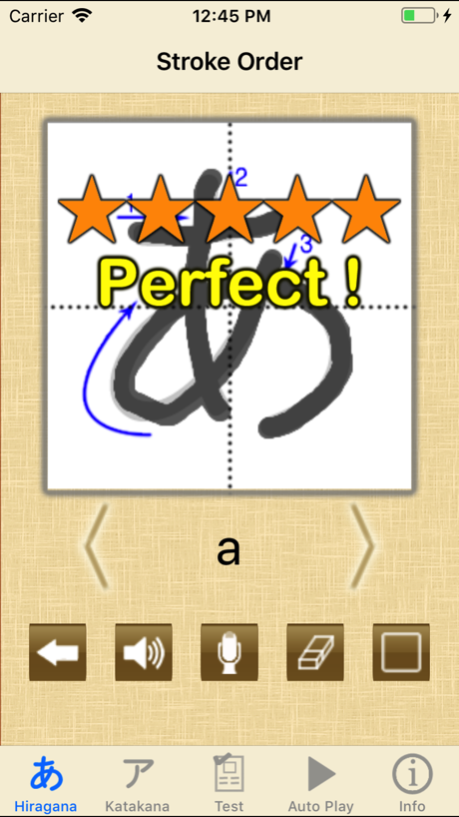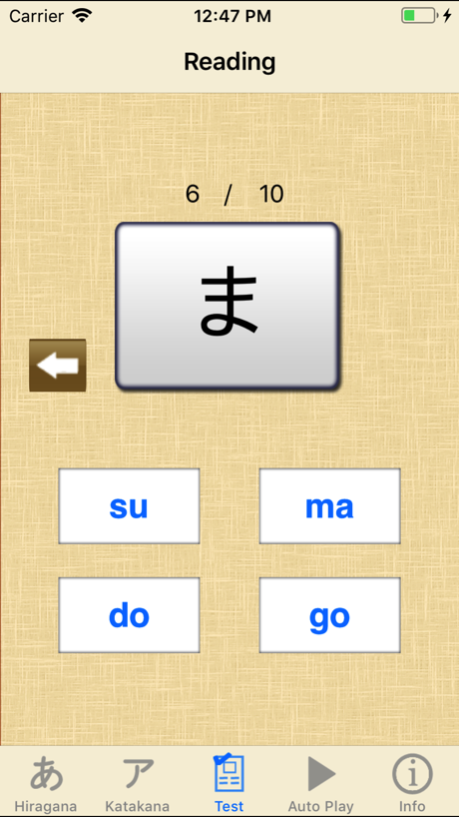Start Hiragana Katakana Lite 1.7.0
Free Version
Publisher Description
The best way to learn Hiragana and Katakana.
Very useful app for people who want to learn Japanese but don't know how to start.
You will find yourself learning so fast.
* Key features
- All characters(Hiragana 104 characters and Katakana 104 characters)
- Audio for each character helping to pronounce correctly.
- Writing practice using your own finger.
- Stroke order for each character.
- Clear background character button in Stroke order window.
- Star rating after writing.
- Reading and listening multiple-choice tests.
- Auto play flashcard function (random, sequential)
- Voice recording
Feb 20, 2018
Version 1.7.0
Apple Watch 앱 아이콘을 표시하도록 Apple에서 이 앱을 업데이트했습니다.
- Bug Fixes
About Start Hiragana Katakana Lite
Start Hiragana Katakana Lite is a free app for iOS published in the Kids list of apps, part of Education.
The company that develops Start Hiragana Katakana Lite is Jiwoo Studio. The latest version released by its developer is 1.7.0. This app was rated by 1 users of our site and has an average rating of 2.0.
To install Start Hiragana Katakana Lite on your iOS device, just click the green Continue To App button above to start the installation process. The app is listed on our website since 2018-02-20 and was downloaded 74 times. We have already checked if the download link is safe, however for your own protection we recommend that you scan the downloaded app with your antivirus. Your antivirus may detect the Start Hiragana Katakana Lite as malware if the download link is broken.
How to install Start Hiragana Katakana Lite on your iOS device:
- Click on the Continue To App button on our website. This will redirect you to the App Store.
- Once the Start Hiragana Katakana Lite is shown in the iTunes listing of your iOS device, you can start its download and installation. Tap on the GET button to the right of the app to start downloading it.
- If you are not logged-in the iOS appstore app, you'll be prompted for your your Apple ID and/or password.
- After Start Hiragana Katakana Lite is downloaded, you'll see an INSTALL button to the right. Tap on it to start the actual installation of the iOS app.
- Once installation is finished you can tap on the OPEN button to start it. Its icon will also be added to your device home screen.